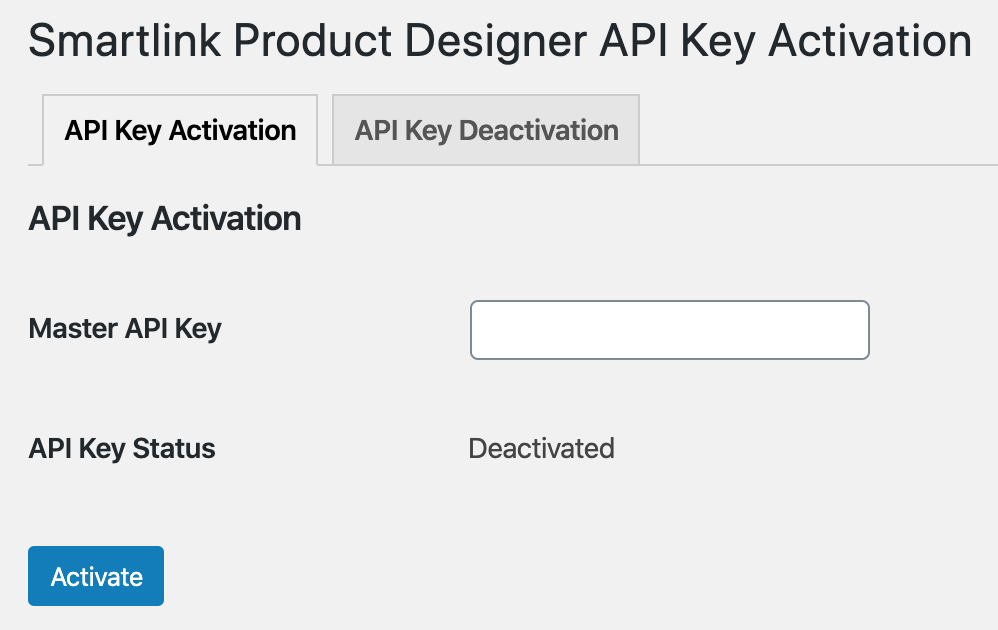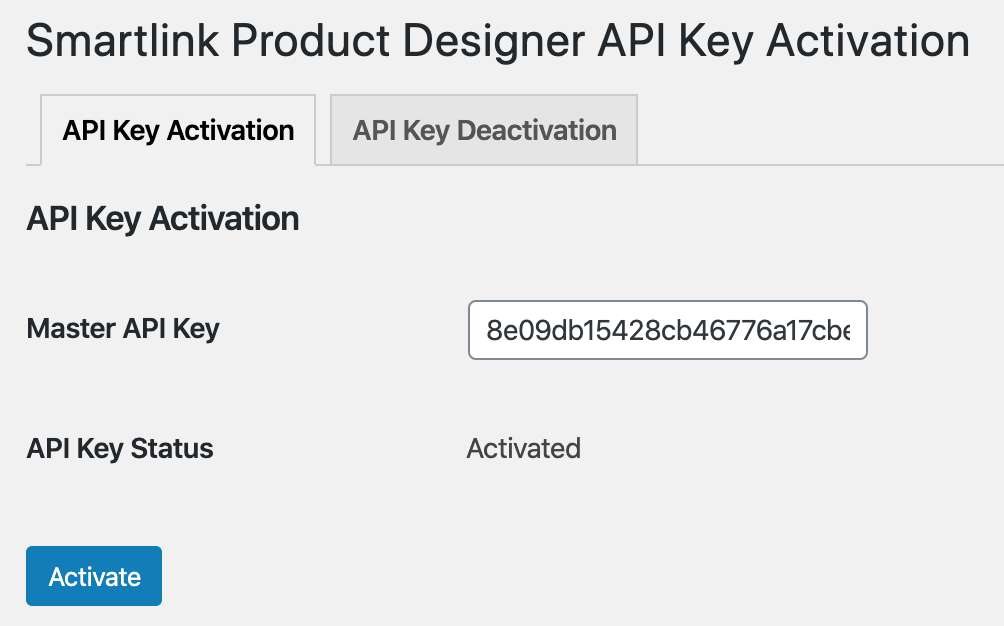With the plugin installed please make sure you activate it. Once you do this, you should get a notice at the top of the screen advising you that the API key isn’t currently active. Follow the link provided or go to Settings -> Smartlink Product Designer Activation. On this screen, you can activate and deactivate your plugin API key.
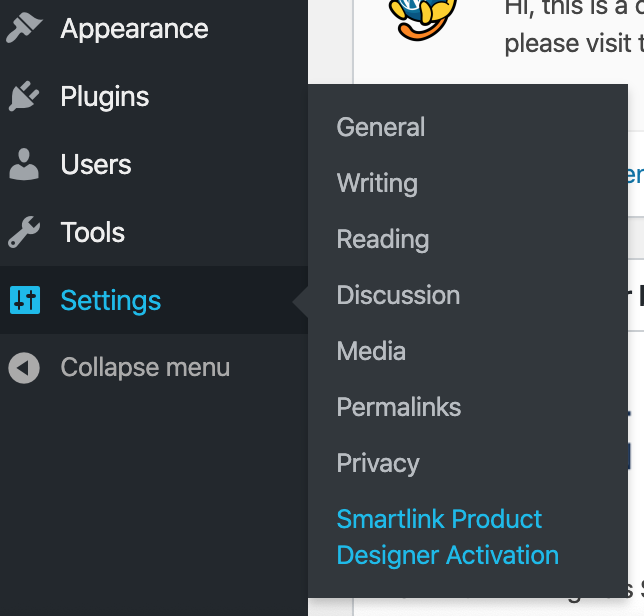
Make sure you have the API Key Activation tab selected and you enter your API Key into the Master API Key field. Once you’ve done this click Activate and the API Key Status should change from Deactivated to Activated.